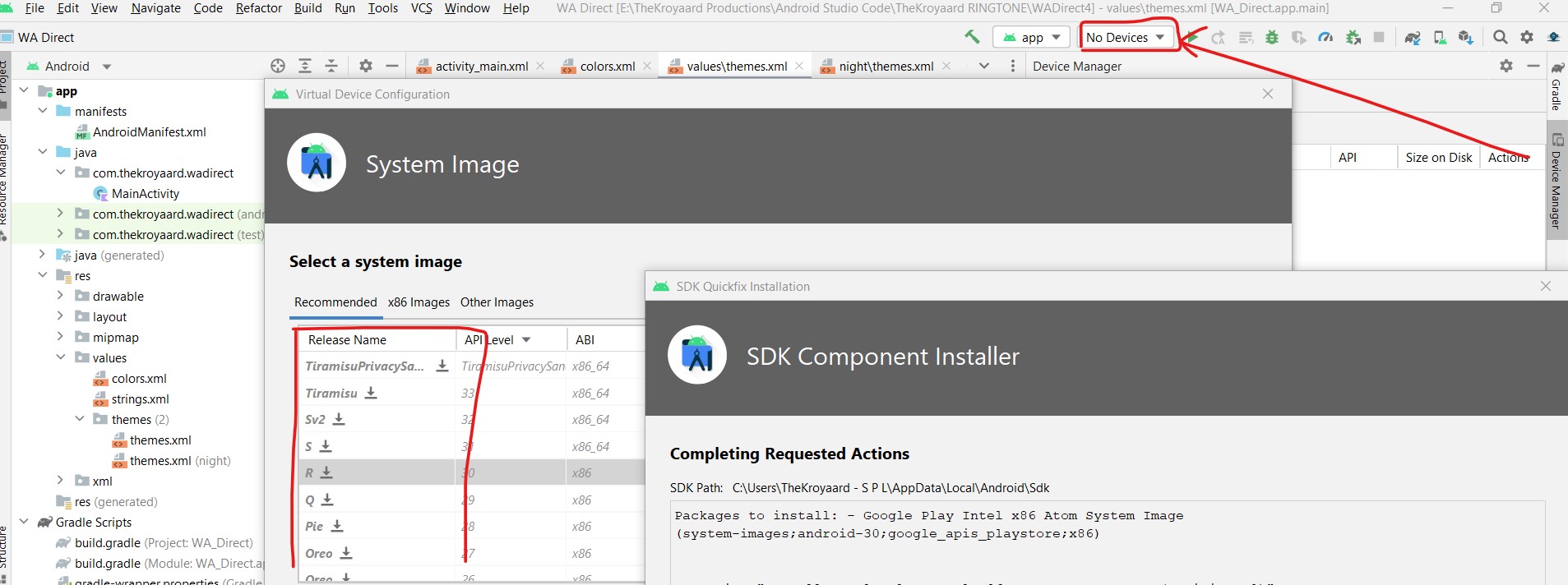 If your are android app developer and you connect your phone to laptop for testing created app. So forget this and install virtual device on laptop/computer and use.
If your are android app developer and you connect your phone to laptop for testing created app. So forget this and install virtual device on laptop/computer and use.
How To Do
- Open Android Studio first.
- Click on Device Manager and select device.
(phone, tablet, laptop) - Then Install any Virtual Device and use.
Follow these steps and use it on computer.



