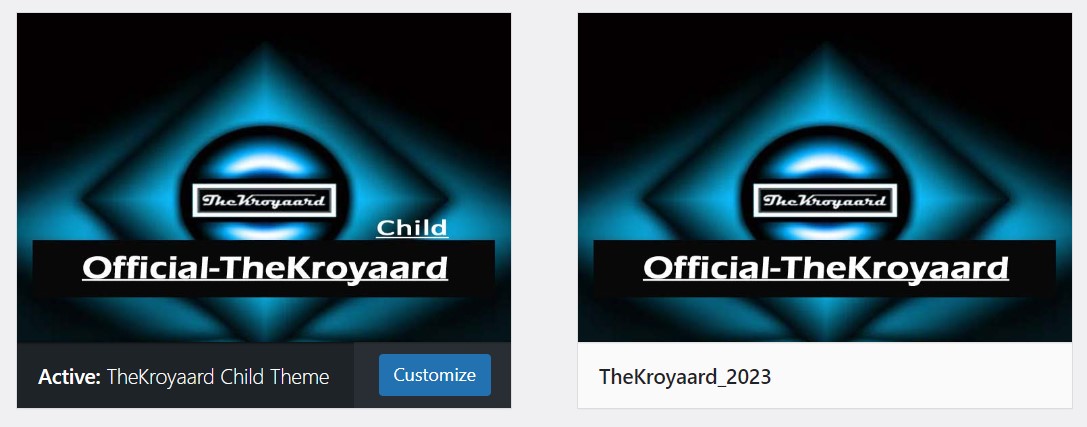 Make child theme and make new changes without loosing any styling or functionalities of current theme. So follow simple steps and make child theme.
Make child theme and make new changes without loosing any styling or functionalities of current theme. So follow simple steps and make child theme.
How To Do
- Login in cpanel and open file manager.
- Then make folder for child theme on theme folder.
(example – thekroyaard_2023_child) - Then make two files style.css & functions.php in created child theme folder.
- Now open style.css and make simple changes in given code.
/*
Theme Name: TheKroyaard Child Theme
Theme URI: http://thekroyaard.com
Description: My Child Theme
Author: thekroyaard S P L
Author URI: http://thekroyaard.com
Template: TheKroyaard_2023
Version: 1.0.0
*/
- Enter template folder name which theme you want to make child theme then SAVE.
- Open functions.php file and paste given code there and SAVE.
<?php
add_action( 'wp_enqueue_scripts', 'enqueue_parent_theme_styles' );
function enqueue_parent_theme_styles() {
wp_enqueue_style( 'parent-style', get_template_directory_uri().'/style.css' );
}
?>
- Now activate created child theme from WordPress dashboard.
Hope this article helpful for you. Have another help so contact-us. Thank for visiting.


