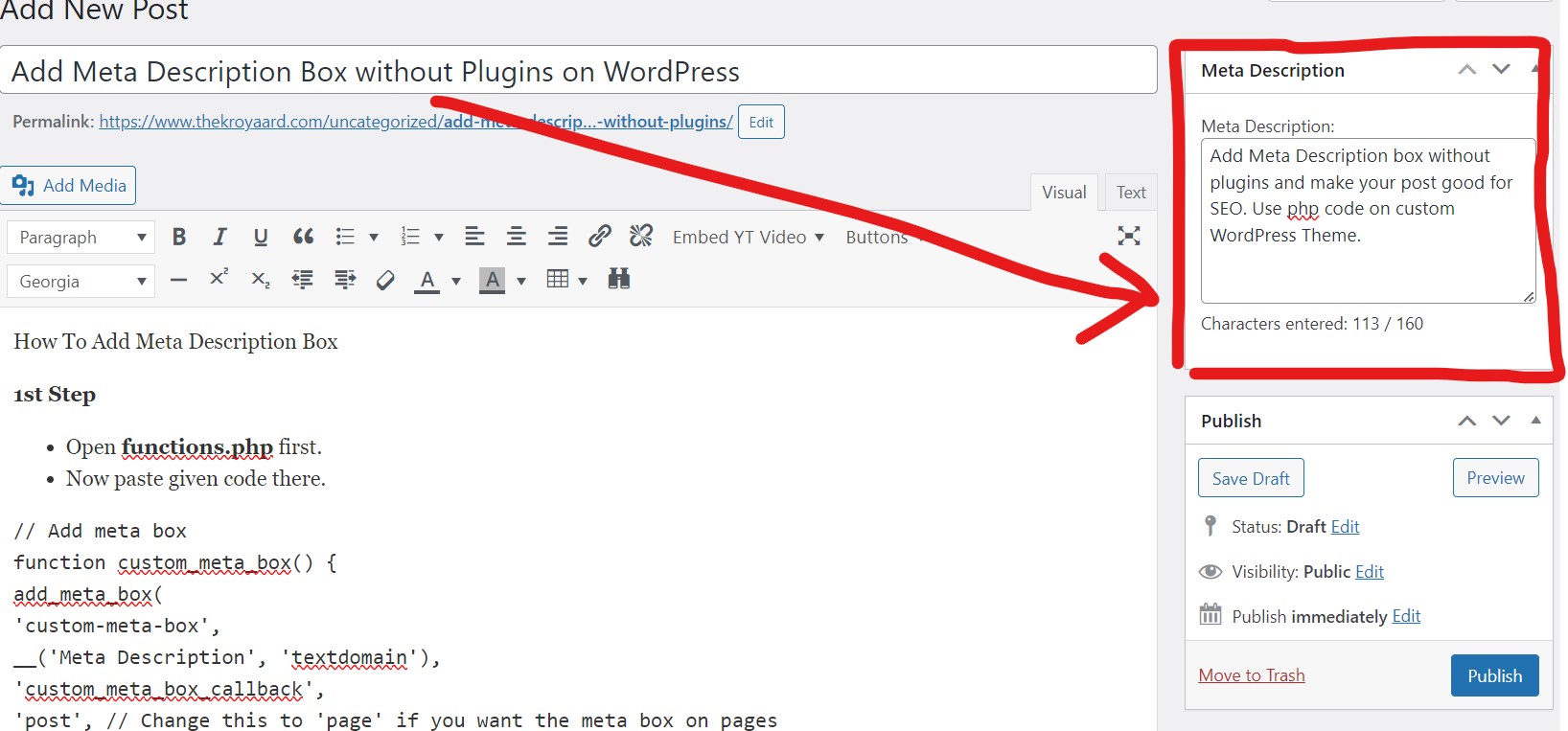Show google AdSense ads on blog feed after 2 , 3, 4, 5, 6 or what’s your choice. So modify your index.php file code with given example.
Example code
<?php
/**
* Main template file.
*
* @package thekroyaards Example
*/
get_header();
?>
<div id="primary" class="content-area">
<main id="main" class="site-main" role="main">
<div class="post-list">
<?php
$args = array(
'post_type' => 'post',
'posts_per_page' => -1,
);
$loop = new WP_Query($args);
$postCount = 0;
while ($loop->have_posts()) : $loop->the_post();
$postCount++;
?>
<article id="post-<?php the_ID(); ?>" <?php post_class(); ?>>
<header class="entry-header">
<h1 class="entry-title"><?php the_title(); ?></h1>
</header>
<div class="entry-content">
<?php the_content(); ?>
</div>
</article>
<?php
// Display AdSense ad after every 4 posts
if ($postCount % 4 === 0) {
echo '<div class="adsense-ad"><!-- Place your AdSense ad code here --></div>';
}
endwhile;
?>
</div><!-- .post-list -->
</main><!-- #main -->
</div><!-- #primary -->
<?php get_footer(); ?>
This is an example of implementation on the code of your Index.php
How Can Do
- Open your theme’s index.php file.
- Paste these example’s code on your index.php file.
- Now change post count % 4 to your desire post number. If you set post count % 5, So Ads show after 5 post feed.
Use this code on your custom theme and you don’t need to use any type of plugins for showing feed ads.